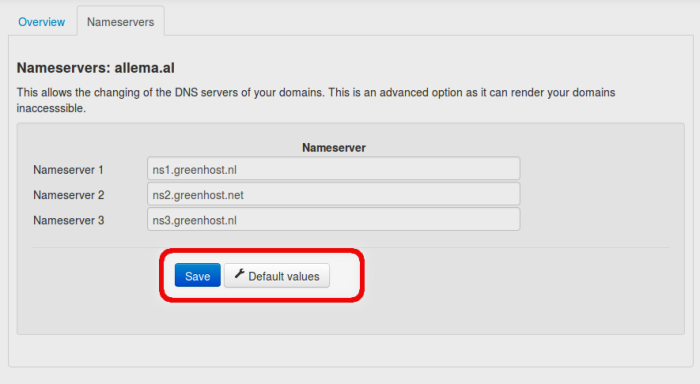Name Servers
DNS records are distributed through name servers.
When you register a domain at Greenhost, it is configured to use the Greenhost name servers by default. If you prefer, you can set other name servers for your domain in our Service Centre.
Contents
Changing name servers
To change the name servers, log in to the Service Centre, and go to 'Hosting' → 'DNS Records'. On the 'Nameservers' tab you can change the name servers.
If you decide to make a change to the name servers, please keep in mind:
- It can take up to 24 hours for the changes to take effect.
- If you change the name servers to those of another hosting provider or entity, their DNS records are used for your domain name. That means that the DNS records as you see them in the Service Centre are no longer relevant.
- If problems arise with the availability of your domain, we will have less possibilities to support you. To solve DNS issues, you will need to contact the provider managing the name servers you set.
Restoring name server settings
To restore the name server settings to the default Greenhost name servers, click 'Default values' and save. It can take up to 48 hours for this change to take effect.